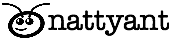Change sidebar of VtigerCRM Modules
Some people wants to change sidebar of VtigerCRM Modules (core or custom).
Method 1: (Will replace whole Sidebar of a module)
Add a tpl file – SideBar.tpl and place it under the modules template location (vtiger-root/layouts/vlayout/modules/MODULENAME/SideBar.tpl). Whatever you show in that tpl file will reflect on your module SideBar.
Method 2: (Will add links on Sidebar)
If you want to add a single link on the Sidebar of core or custom module, Go to {vtiger-root}/modules/{MODULENAME}/models/Module.php. Search for getSideBarLinks function. Add a new values on $parentQuickLinks.
Thats all !! Now you can see the link at the left side bar of the VtigerCRM Module.
Visit Nattyant Shop for Vtiger Extensions